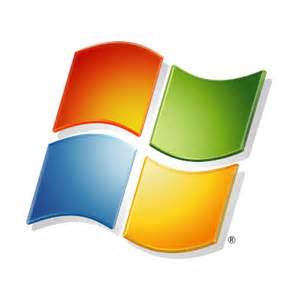Minimum Windows Version
Minimum Mac Version
FileMaker Pro License Certificate
Make sure this goes in the same location as the FileMaker Pro 19 Installer
FileMaker Pro License Certificate
Make sure this goes in the same location as the FileMaker Pro 19 Installer
FileMaker Pro License Certificate
Make sure this goes in the same location as the FileMaker Pro 19 Installer